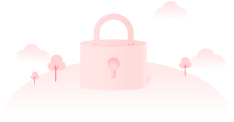最近搜索
暂无搜索记录
热搜
JAVA
大数据
分布式
Python
人工智能
爬虫
WEB
JavaScript
认证
全部代码:
<!DOCTYPE html>
<html lang="en">
<head>
<meta charset="UTF-8">
<meta http-equiv="X-UA-Compatible" content="IE=edge">
<meta name="viewport" content="width=device-width, initial-scale=1.0">
<title>网易的新闻</title>
<link rel="stylesheet" href="../css/reset.css">
<style>
body{
background-color: antiquewhite;
}
.news-wrapper{
width: 300px;
height: 358px;
margin:50px auto ;
background-color:bisque;
border-top:1px blue solid;
}
.news-title{
height:40px;
display:inline-block;
border-top:1px solid red ;
margin-top:-1px;
}
/* 有时候没有显示出来是因为 两个选择器设置重复了 */
.news-title a{
text-decoration: none;
color:#40406B;
font-weight:bold;
line-height:40px;
}
.news-img .img-title{
margin-top:-30px;
color:white;
font-weight:bold;
padding-left:30px;
}
a{
text-decoration:none;
}
.news-list{
margin-top:20px;
padding-left:18px;
}
.news-list:hover{
background-color:#40406B;
}
.news-list li{
margin-bottom:20px;
}
.news-list li a{
font-size:12px;
}
.news-list li a:hover{
color:red;
}
</style>
</head>
<body>
<div class="news-wrapper">
<h2 class="news-title">
<a href="#">体育</a>
</h2>
<div class="news-img">
<a href="#">
<img src="../img/03.webp" alt="费德勒">
<h3 class="img-title">
费德勒首负
</h3>
</a>
</div>
<ul class="news-list">
<li>
●<a href="#">1</a>
</li>
<li>
●<a href="#">2</a>
</li>
<li>
●<a href="#">3</a>
</li>
<li>
●<a href="#">4</a>
</li>
</ul>
</div>
<!-- 三个结构 -->
</body>
</html>

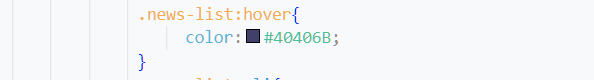
我想让鼠标移到Li中的每一条会出现第三个图的效果,但是我第二张图那样写没有出现