最近搜索
暂无搜索记录
热搜
JAVA
大数据
分布式
Python
人工智能
爬虫
WEB
JavaScript
认证

 收藏
收藏
课时01
Appium的介绍
5分10秒
课时02
Appium的优势
1分8秒
课时03
Appium的运行原理
2分44秒
课时04
Appium的环境的安装
12分51秒
课时05
Appium讲解
18分42秒
课时06
Appium的环境配置和安装
7分41秒
课时07
Capability配置讲解
16分6秒
课时08
用脚本代码去打开软件
24分22秒
课时09
用脚本代码打开软件注意事项
12分31秒
课时10
Android的介绍
5分29秒
课时11
Android的组成
2分48秒
课时12
Eclipse的环境配置
10分25秒
课时13
Android Studio的环境搭建
9分7秒
课时14
Android SDk目录讲解
14分23秒
课时15
Android工程目录结构
18分41秒
课时16
Android控件介绍
25分33秒
课时17
Android常用的控件
16分49秒
课时18
Android中布局介绍
21分50秒
课时19
LinearLayout布局属性讲解
8分57秒
课时20
RelativeLayout的介绍
6分31秒
课时21
RelativeLayout的属性介绍
32分53秒
课时22
Android中四大组件的简介
14分37秒
课时23
创建一个Activity
16分59秒
课时24
Activity的生命周期
18分1秒
课时25
编写一个简单的apk文件
27分1秒
课时26
id进行定位
35分34秒
课时27
classname进行定位
19分17秒
课时28
Xpath进行定位
24分19秒
课时29
driver里面常用的方法讲解
28分44秒
课时30
uiautomatorviewer的使用
11分40秒
课时31
Appium连接真机
13分38秒
课时32
Appium实战操作 (1)
27分4秒
课时33
Appium实战操作(2)
45分13秒
课时34
Appium项目实战二-注意事项
5分38秒
课时35
Appium项目实战二-appium打开我们的真机
19分24秒
课时36
Appium项目实战二-登录功能代码实现
29分56秒
课时37
Appium项目实战二-PO模式框架的搭建
17分14秒
课时38
Appium项目实战二-PO模式登录Base层的代码实现
19分30秒
课时39
Appium项目实战二-PO模式登录page层的实现
23分57秒
课时40
Appium项目实战二-PO模式登录Test层的代码实现
33分36秒
课时41
Appium项目实战二-添加学习任务分析
14分45秒
课时42
Appium项目实战二-添加学习任备代码实现
45分59秒
课时43
Appium项目实战二-PO模式实现登录的总结
10分0秒
课时44
Appium项目二-driver的封装
12分0秒
课时45
Appium项目二-日志的显示和保存
35分1秒
课时46
Appium项目二-截图的实现
30分15秒
课时47
Appium项目二-生成测试报告
37分26秒
课时48
Appium项目二-测试报告的分析
8分38秒
课时49
Appium项目二-总结
9分24秒
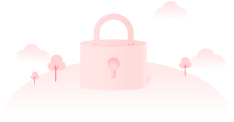

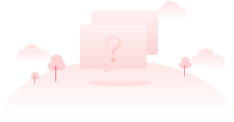
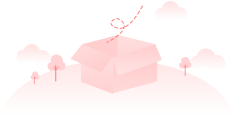

 0
0